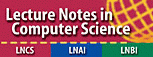Final Paper Submission
PREPARING THE FINAL VERSION OF YOUR PAPER
- Please carefully take into account the reviewer's comments while preparing the final version of your paper. To access the reviewer's comments:
- 1) Log in to the submission system
- 2) Cclick on "Author" or "Coauthor" on the left menu if applicable. You will see the list of papers that you co-authored which have been accepted for publication in the LVA/ICA 2010 proceedings. To access the reviewer's reports click on "read report".
- Please prepare the camera-ready copy of your paper following closely the instructions on the Springer website, at Information for LNCS Authors. Make sure that your paper fits into 8 (EIGHT) pages without altering the standard margins, font sizes, and vertical spacing of the document template. If you are an author of multiple papers, make sure that your name is spelt consistently in all your submissions (to make sure the author index is correct).
- Use the appropriate template for LNCS Proceedings and Other Multiauthor Volumes: Sample source file and class files for LaTeX2e or MS Word 2007.
- Save your paper as a PDF document. To make sure your paper will print as intended, create your PDF document so that all fonts are embedded subsets.
- For further instructions, please visit the Springer website here.
SUBMITTING THE FINAL VERSION OF YOUR PAPER
- To prepare and submit the final version of your paper please proceed as follows:
- 1) Log in to the submission system
- 2) If applicable click on "Author" or "Coauthor" on the left menu. You will see the list of papers that you co-authored which have been accepted for publication in the LVA/ICA 2010 proceedings.
- NB: Please carefully take into account the reviewer's comments while preparing the final version of your paper using the LaTeX/Word templates for LNCS as described above.
- 3) Click on "submit final version"
- a) The title, co-author list, and abstract of your paper should match the content of your final version. No changes in these items are allowed, unless they have been requested by the reviewers. If you wish to make additional changes (including changes in order of the author list or addition of an author) you MUST obtain the prior approval of the Program Chairs. To contact the Program Chairs, please send a mail at lvaica2010 AT gmail DOT com with your paper ID in the subject.
NB: your final paper will be checked against the accepted one. Unauthorized changes might prevent your paper from being included in the proceedings. - b) Download the copyright form, fill it, and scan it to a file copyrightlncs_paper<ID>.pdf where <ID> should be replaced by the ID of your paper.
- c) Upload the camera-ready (PDF) version of your paper using the Printable Content / "Browse" button
- d) Prepare an archive (zip/tgz) containing
- the scanned version of your copyright form copyrightlncs_paper<ID>.pdf
- all the source files needed to compile your paper: self-contained single LaTeX file (including all bibliographic information) or Word-.rtf, -.doc, -.docx file, as well as associated style files and graphic files.
- e) Upload the archive using the Source Files / "Browse" button
- f) Check the "I have faxed the filled copyright form" button
- g) Click the SUBMIT button.
NB: Once the final version of you paper has been submitted, it will NOT appear as the last version of your paper in your "Details" page. This is normal and should not alarm you.
- a) The title, co-author list, and abstract of your paper should match the content of your final version. No changes in these items are allowed, unless they have been requested by the reviewers. If you wish to make additional changes (including changes in order of the author list or addition of an author) you MUST obtain the prior approval of the Program Chairs. To contact the Program Chairs, please send a mail at lvaica2010 AT gmail DOT com with your paper ID in the subject.
Link to the paper submission system